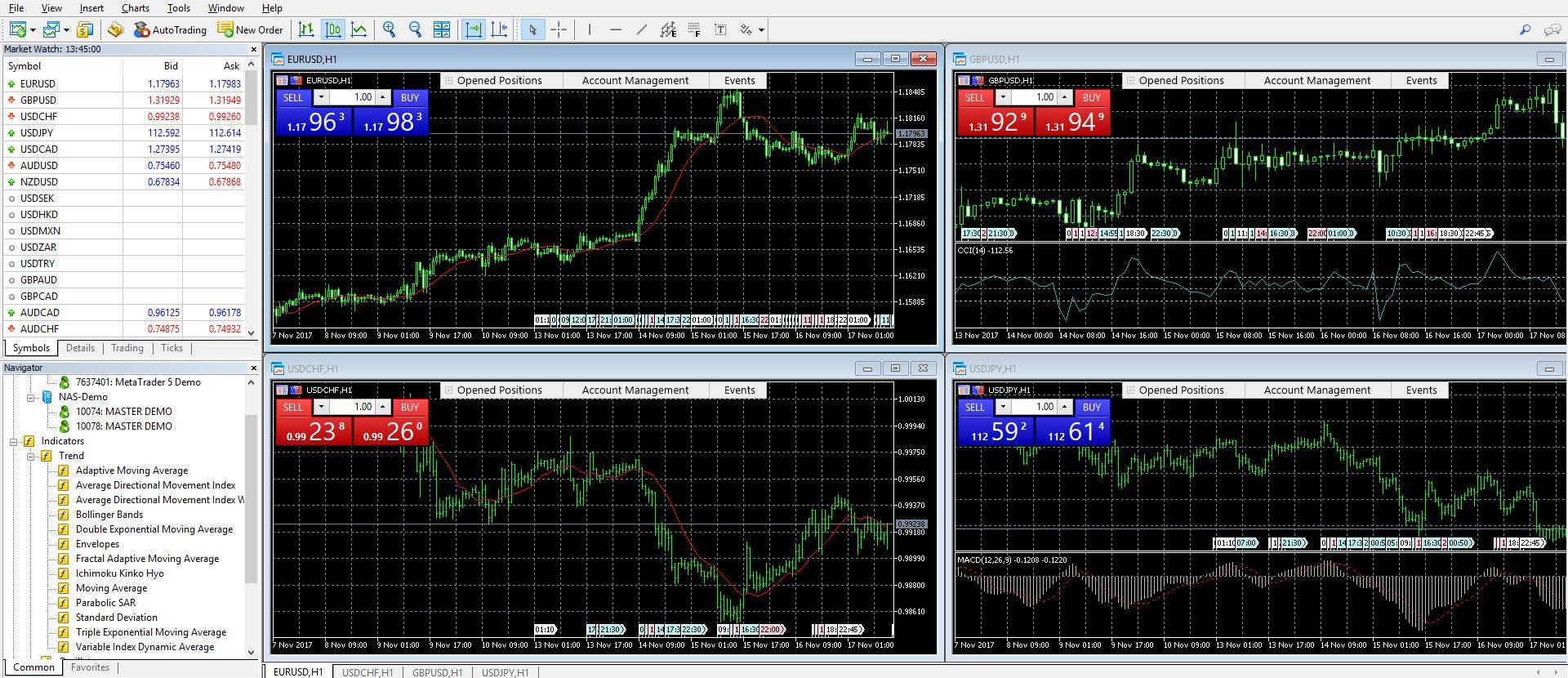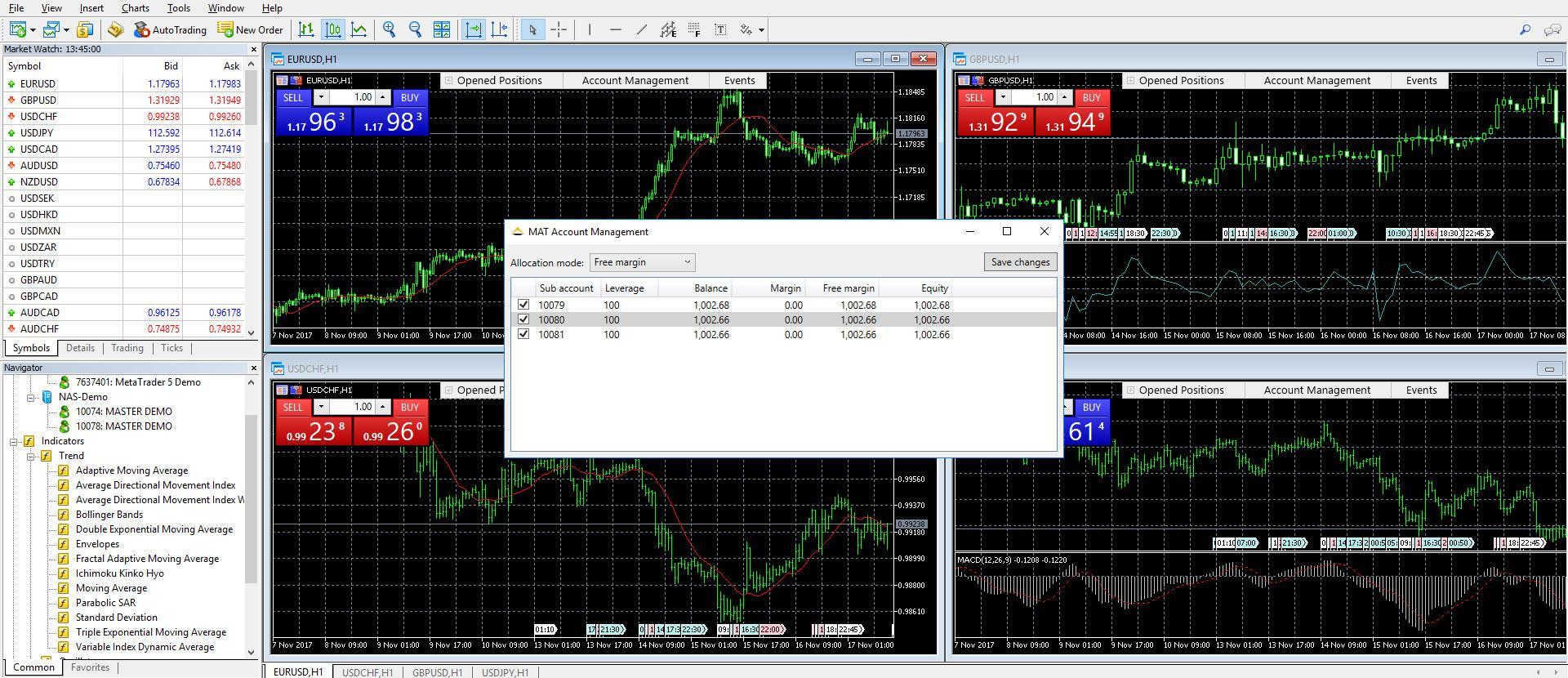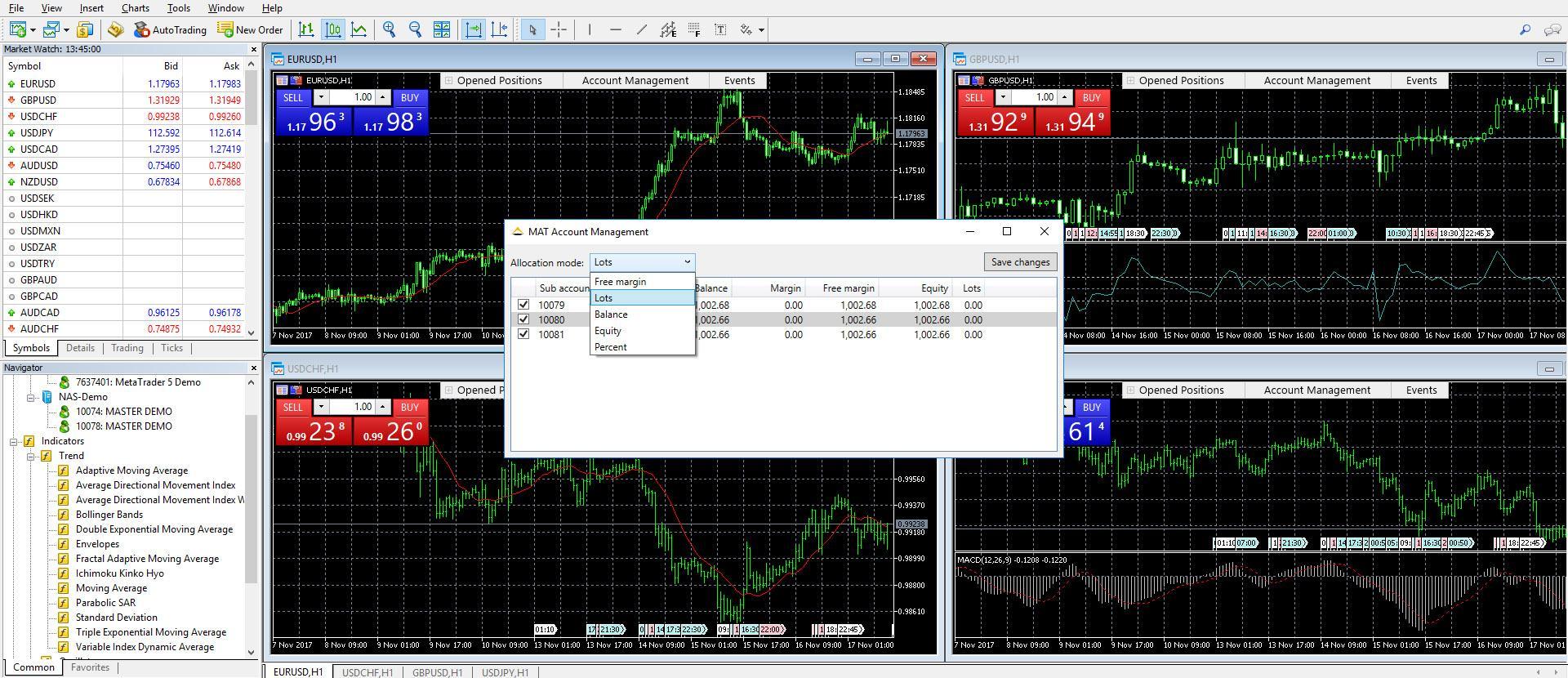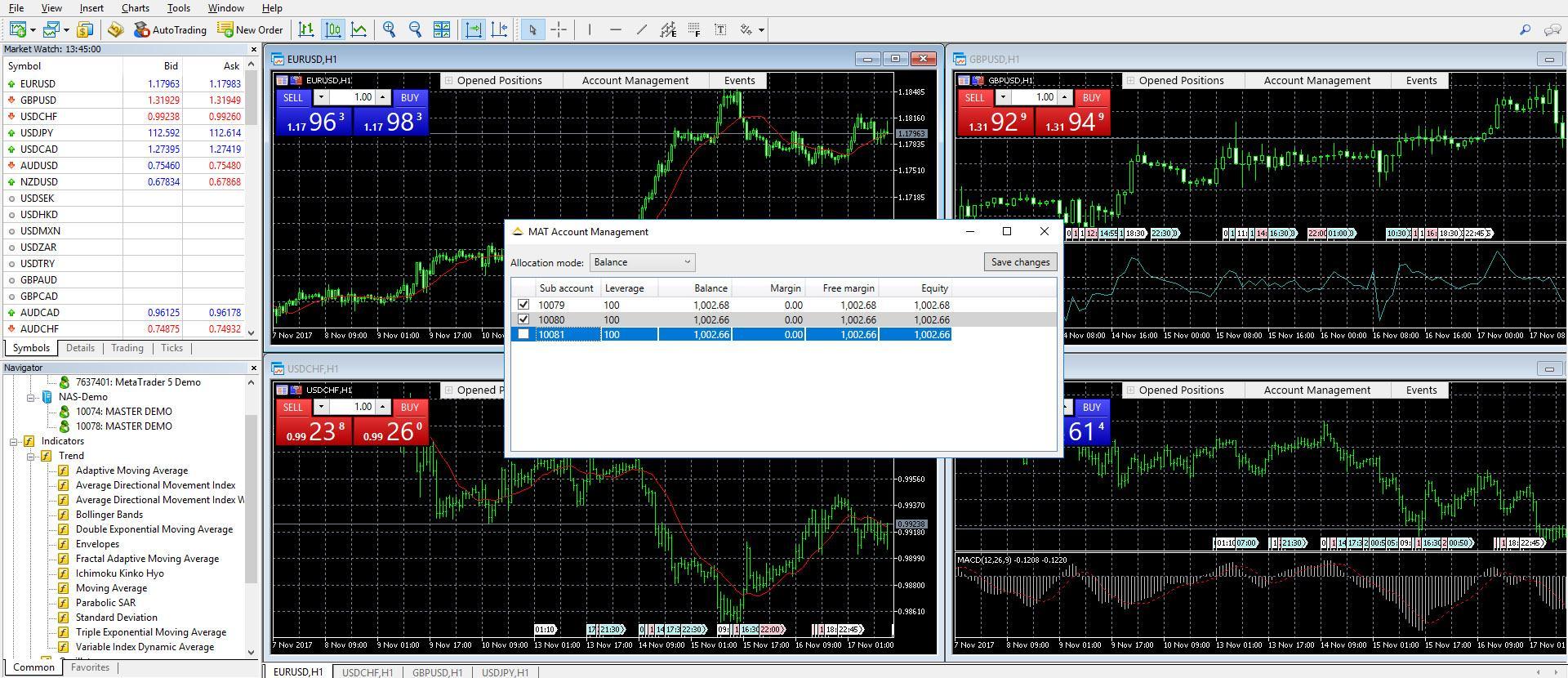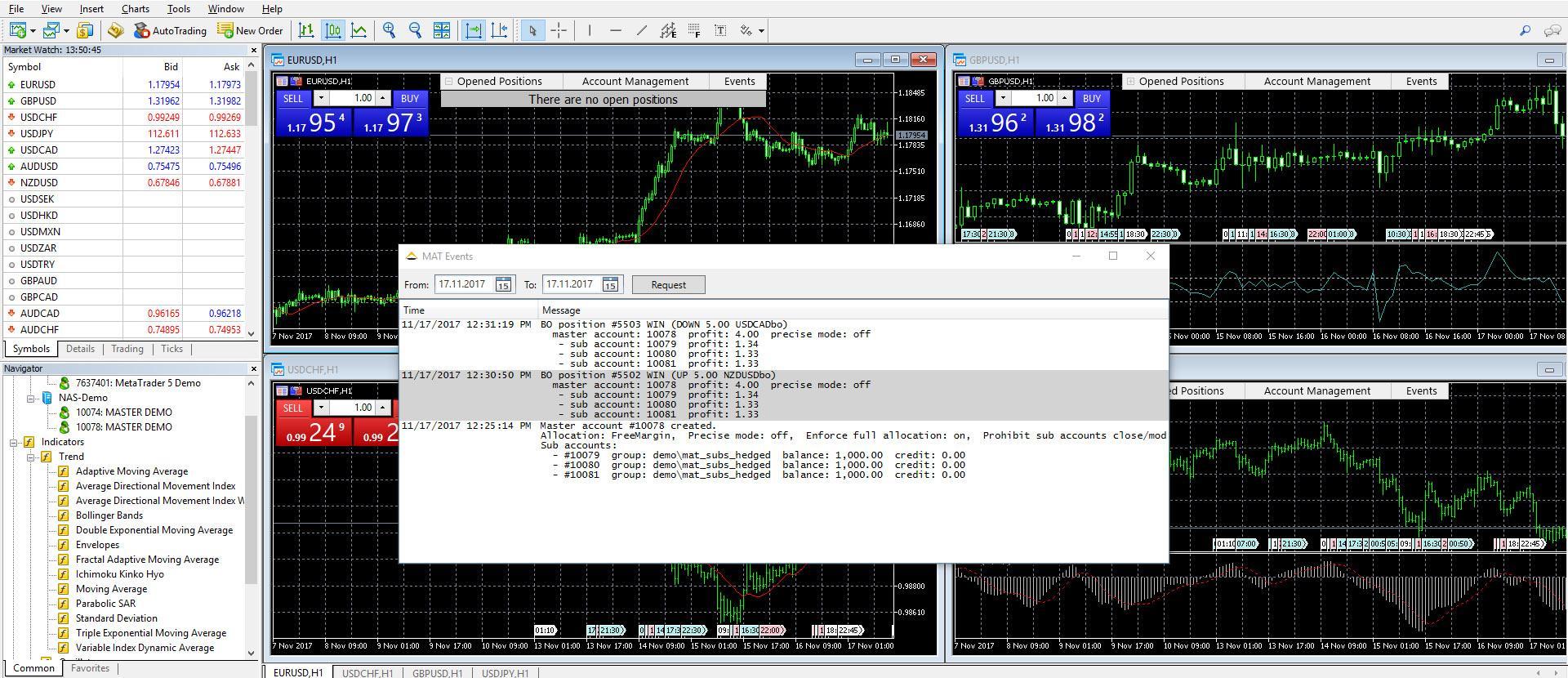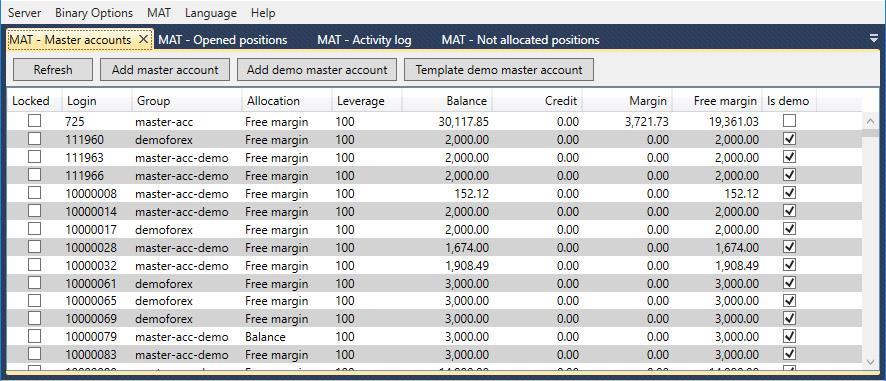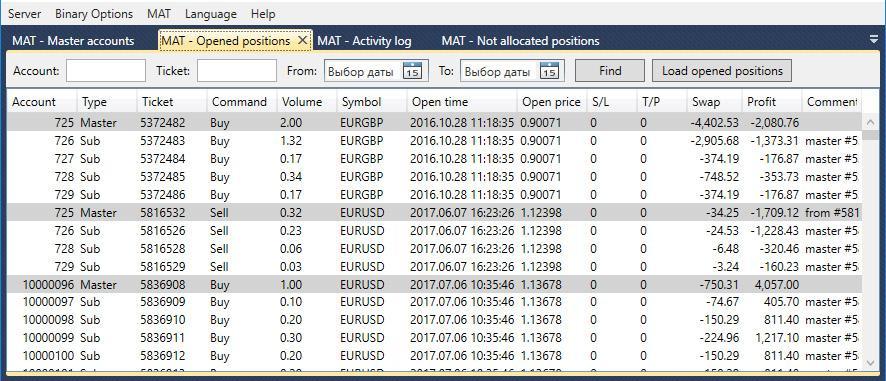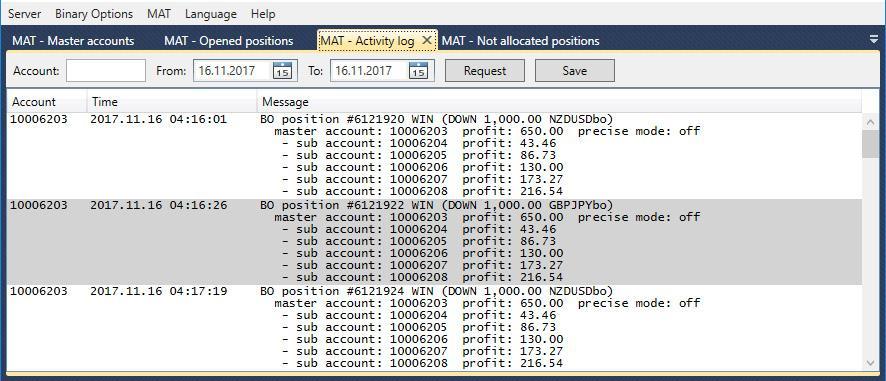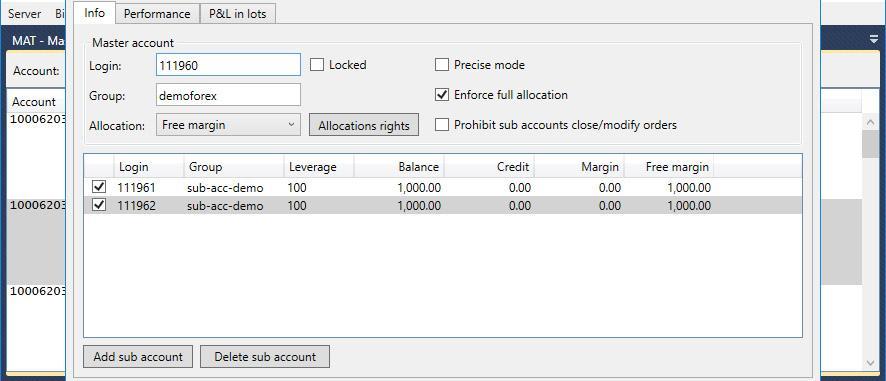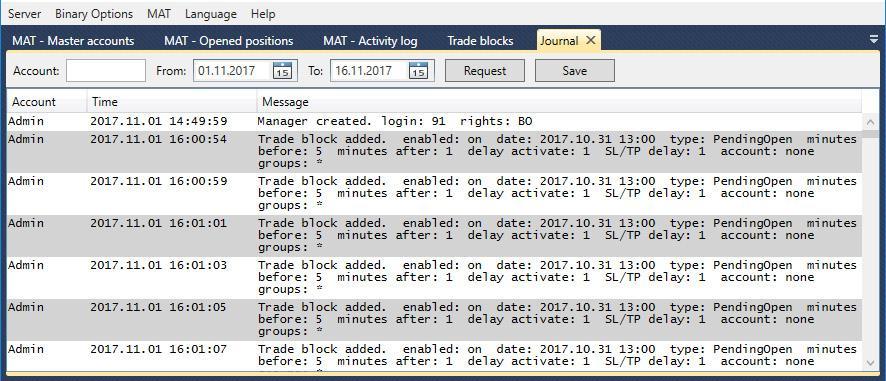Multi-Account Terminal for Metatrader 4 and Metatrader 5
The TTFX Multi-Account Terminal for MT4 and MT5 software enables investors to trade multiple accounts on the same computer. This is an ideal solution for regulated qualified institutions or money managers.
The software maintains all the trading functionalities on MT4 and MT5, including placing or editing orders, limiting orders set up, and closing positions. The Multi-Account terminal enables money managers manage the accounts depending on different trading strategies to meet clients’ requirements.
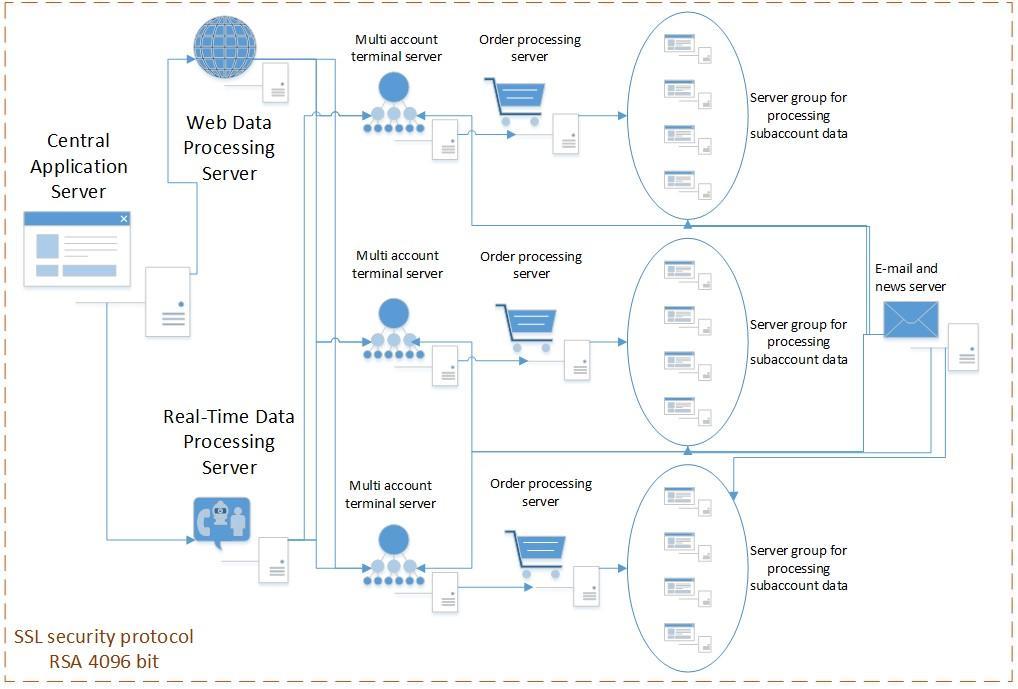 The TTFX Multi-Account Terminal software uses 256 security encryption technology to protect the security of trade accounts and real-time trading data. The data is also synchronous with other TTFX client devices, such as MT4 and MT5 PC version and mobile version. Account managers are able to check and trade with their account anywhere.
The TTFX Multi-Account Terminal software uses 256 security encryption technology to protect the security of trade accounts and real-time trading data. The data is also synchronous with other TTFX client devices, such as MT4 and MT5 PC version and mobile version. Account managers are able to check and trade with their account anywhere.
TTFX Multi-Account Terminal is specifically designed to money managers and professional traders to manage and trade multiple forex accounts simultaneously, including placing or editing orders, limiting orders set up, and closing positions. The Multi-Account Terminal interface is similar to that of MetaTrader 4 and MetaTrader 5 terminal, making it simple and easy to use by traders acquainted with MT4 and MT5.
TTFX Multi-Account Terminal professional platform enables asset managers to access, trade, and monitor multiple accounts with grouping and multiple-options, such as different trade sizes for each account.
With this platform, you can trade each account as part of a group and monitor each account's activity, as well as print out statements and equity runs for each client. You will be able to carry out any market, limit, stop order and other type of orders with one-click execution and similar execution speeds as found in individual customer platforms.
With TTFX Multi-Account Terminal advanced customization features, you are able to conduct any market activity in a multi-lingual interface.
Main advantages
for manadger and administrator
For manager
For administrator
Our main differences
from our competitors